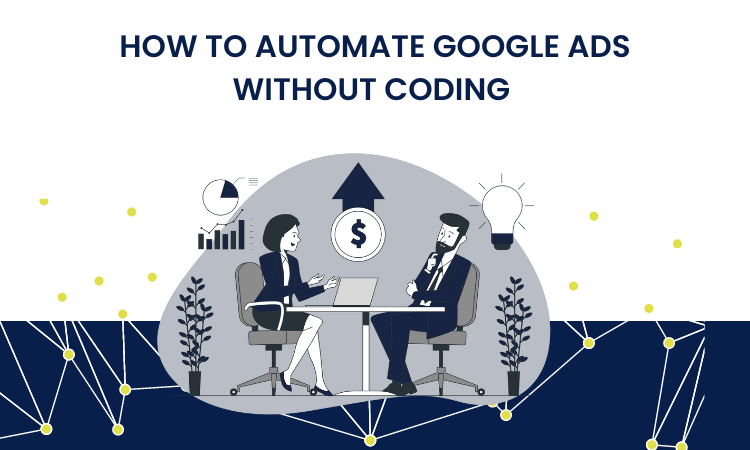Automation is everywhere, and there is no substitute for it. There was a time when it was a feared term due to extensive coding involved, but now it has become so automated that it allows you to access smart advertising tools.
In this blog, we will take you through two different areas where you can use automation in favour of your Google Ads. Before diving into these tips, let’s learn more about using automation and how it can benefit you.
| What is automation? |
Automation is developing and implementing technologies to produce and deliver goods or services with minimal human effort. Automation can be used in multiple ways within Google Ads. You can use it to:
- Run ad variations and A/B tests.
- Enable or pause campaigns, keywords, ad groups, or ads.
- Run reports.
- Change budgets.
In short, automation can simplify your account management and scale your efforts.
| Benefits of Automation |
There are several benefits of using automation for Google Ads. The biggest benefit can be the saving of time via automation. Some other ones that are embracing automation for PPC include:
- More productivity and efficiency.
- Scalability.
- More focus on strategy and analysis.
- Spend time on other core areas.
- Faster results.
| 1. Use Google’s built-in basic automated rules. |
This one is the most obvious. Google Ads is constantly advancing its interface and its automation tools. You can use automation to create A/B tests or even “Experiments” in the Google Ads interface. Setting up Experiments earlier was a complex process, but Google has simplified it now.
Click on ‘Experiments’ on the left-side menu, then click the blue “+” icon to create a new experiment.
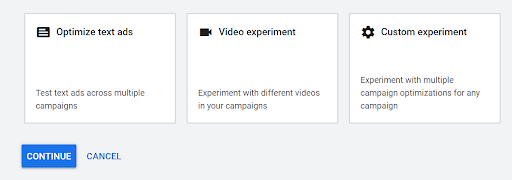
Let’s choose the “optimize text ads” feature here. With this experiment, you will select which campaigns you would like to test. After choosing which campaigns to test your text ads, create ad variations on either:
- Find and replace text for headlines or descriptions.
- Update text to add, pin or remove headlines or descriptions.
- Update final URLs, final mobile URL, or display path.
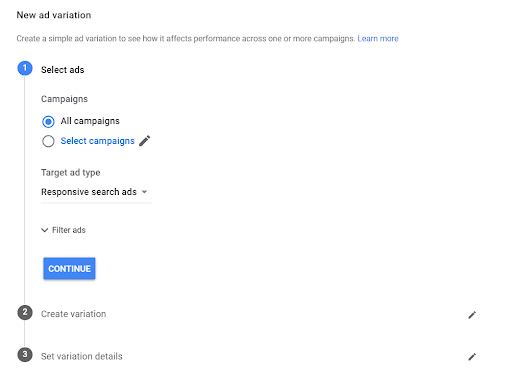
Lastly, set your variation details. This includes selecting a timeframe of how long you want to run an experiment and the Experiment split.
If you are looking for a true A/B test, it is recommended to keep the split at 50%. Make sure you choose the suitable testing requirements.
| Automated rules |
This is one of the most underrated features of Google Ads. There are several things you can automate with simple rules. Some of the examples are the following:
Create a rule that can pause all sale ads with a specific label on the last day of the sale. Inversely, you can create another rule enabling evergreen ads once your sale ads are discontinued.
- Set a rule that runs daily for keywords below the first-page bid. If you have a limited budget, set a maximum CPC threshold so that Google doesn’t go crazy with your bids.
- Set a weekly or monthly rule (depending on your volume and expenditure) for keywords with higher CPA than your typical threshold. You can either pause those keywords or let Google send you a list of those keywords.
| Bidding strategies |
Google has simplified its automated bidding strategies. Google has an automated bidding strategy that can align with your objectives.
Some of the most popular bidding strategies include:
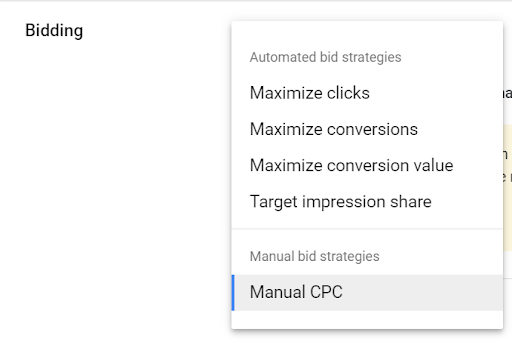
Google has simplified the number of bidding strategies available nowadays. They used to have Target CPA and ROAS strategies but combined that with the “Maximize Conversions” and “Maximize Conversion Value” strategies, respectively.
You can set your Target CPA or ROAS goals within those two bidding strategies mentioned. Remember, bidding strategies are always set at the campaign level. This is important when structuring your Pay Per Click account and coinciding campaigns.
Make sure to unite ad groups and keywords into campaigns with the same goal. Segmentation and automation are great ways to succeed.
| 2. Utilize custom script features |
Scripts are another great way to automate your accounts without involving in coding. In the past, the word “script” had scared many advertisers due to the implication of coding.
While scripts technically utilize code, the good news is that you don’t really need to learn to code because scripts are generally pre-coded. You only have to input specific parameters for the script to run. There are various sources for scripts. Some of the top scripts are given below:
- Automate spreadsheet reports.
- Bid and budget management.
- Enable or pause campaigns, keywords, ad groups, or ads.
- Script for search query N-Gram performance.
You can consider Optmyzr and Brainlabs. With Brainlabs, you can access scripts to integrate directly with your Google Ads account. There are 49 scripts available right now.
To insert scripts into your account, go to Tools and Settings at the top> Bulk Actions> Scripts.
It’s important to note that you need to authorize scripts to make changes on behalf of users. You will be prompted in Google Ads.
In the below example, the “Low-Quality Alert Score” script is copied into Google Ads from Brainlabs. They alert you well in advance with the inputs you need to change for the script to run.
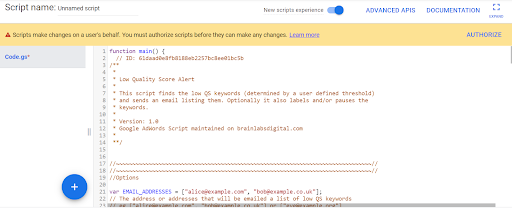
This script includes:
- Email address.
- Label keywords to “true.”
- Quality score threshold.
- Pause keywords to “true.”
There are multiple pricing options as well, so regardless of your budget, you will likely be able to find a suitable script.
| Summary |
With all the tools available nowadays, automation is not at all something to be feared. Automation is not at all going to kill the jobs of advertisers; rather, it will assist in scaling your accounts. It allows you to be more strategic because you likely spend less time focusing on time-consuming tasks.
In short, when automation is combined with human efforts, it can bring magical results for your ads, including Facebook ads.
If you are not sure where to start, you should better consult with a smartphone app development company. They can provide you with thorough guidance on the same. To keep this work easy, you can simply connect with us to leverage the benefits of this powerful option.