You must have heard about Google sunsetting Universal Analytics (GA3); only Google Analytics 4 will be available after July 2023. This is the best time when you should consider migrating to GA4 amp pages. In this blog, we will share the main difference between GA4 and Universal Analytics. So, let’s get started!
In contrast to the GA3 data model based on sessions and pageviews, GA4 focuses more on events and parameters. Through this concrete comparison, you can quickly detect anomalies in data collection and learn about the functioning of GA4. Following are some critical differences between GA3 and G4.
1. Measurement model
The measurement model of Universal Analytics is based on sessions and pageviews. However, GA4 is more event-centric. These events can provide detailed information. For example, you are tracking ‘pageview’ as an event. So apart from the basic information, GA4 will also provide additional information such as user location, the title of the page, etc.
2. Reporting interface
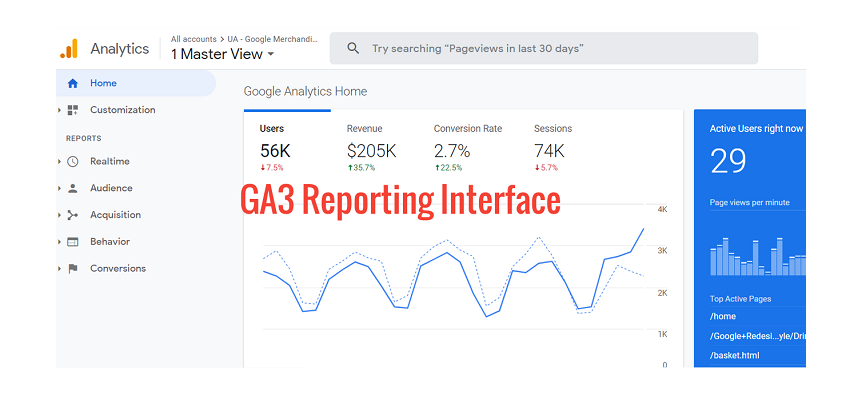

At first, the GA4 reporting view may look intimidating as many of the metrics and reports you are familiar with are either removed or replaced. So don’t expect to see the same reports that were available in GA3 since GA4 is based on a different measurement model altogether. The reporting interface of GA4 is based on Firebase Analytics.
3. View and Data Streams Setup
If you want to follow the best practices, you should have a minimum of three views in a Google Analytics property. It includes an ‘unfiltered view’, ‘test view’, and ‘master view.’ Unfiltered contains all the raw data. The test view comprises filters, goals, and other changes you would like to test. The master view consists of filters, goals, and other configurations you tested in the test view. In GA4, you can create a data stream. There are many google analytics 4 tutorials available nowadays; you can refer to some for better understanding.
4. Tracking IDs
Measurement IDs are used to set up any kind of tracking in GA4 via GTM.
In GA3, Tracking IDs are used to set up tracking.

Tracking ID and Measurement ID begin with characters UA and G, respectively.
5. Event Tracking Setup
In comparison to GA3, the events are tracked differently in GA4.
With GA3, all the tracked events must follow the following schema.

However, GA4 offers a more flexible event tracking setup. You can also access additional information in GA4 via parameters. In GA4, you don’t have an event category such as action, category, and label, but it captures the four categories of events, which include:
- Enhancement measurement events
- Automatically collected events
- Custom events
- Recommended events
You can send as many as 25 custom parameters per event, and each value can go up to 100 characters.
6. Event tracking automation
A GA4 property has got the built-in enhanced measurement feature which enables automatic tracking for specific types of events without any additional coding/tagging:

You can quickly automate the following types of events in GA4:
- Outbound clicks
- Scroll tracking
- Site search tracking
- Tracking file downloads
- Video engagement
All this wasn’t possible with GA3. Both enhancement measurements and collected events don’t need any code changes. Such events will be automatically captured if the page you want to track consists of gtag.js implemented.
7. User and event data retention
This feature allows you to set the amount of time for which Google Analytics retains user-specific data for an inactive website before deleting it. This data is associated with user identifiers, cookies, or advertising identifiers.
In the case of GA3, this timeline varies from 14 months, 26 months, 38 months, and 50 months or does not automatically expire. In GA4, you can set this time to either two months or 14 months.

8. Engagement metrics
GA4 reporting offers a whole new set of metrics that can track users’ engagement more accurately than Universal Analytics. Some examples of GA4 metrics are the following:
- Engagement Rate
- Engagement Session
- Engaged Sessions per User
- Average Engagement Time
A GA4 event can be an event, pageview, e-commerce, social interaction, etc.
9. GA3 hits vs GA4 events
GA3 captures users’ interactions with your website in the form of hits. A hit basically sends data to the Google Analytics server, which can be event, pageview, screen view, etc. However, in GA4, the user interaction is primarily captured as events. For example, a pageview hit, social interaction hit, and user timing hit is captured as events in GA4.
10. GA3 vs GA4 pageviews
In GA3, the pageviews metric depicts the number of views of a webpage or group of web pages:

In Universal Analytics, repeated views of the same page are counted in the ‘Pageviews’ metric. The ‘pageviews’ metric in Universal Analytics does not report on screen views. The views metric in GA4 is the amalgamation of screen views and pageviews as it combines both web and app data. Also, GA4 doesn’t have the ‘unique pageviews’ metric.
11. Ability to create conversions for multiple conditions
GA3 enables you to create conversions based on events, pageviews, duration, and pageviews/screens per session. However, it doesn’t allow you to create conversions that can satisfy multiple conditions. But in the case of GA4, you can create conversions based on numerous conditions.
You can create complex conversions in GA4 by completing the following tasks:
- Create a new audience with one or more conditions.
- Now create an audience trigger that can log an event when a user becomes a member of this audience.
- Mark this event as a conversion.




12. Bounce rate vs Engagement rate
To measure site engagement, GA3 uses ‘bounce rate.’ Bounce rate represents the percentage of single-page sessions in which there was no user interaction with the page. A bounced session typically has a duration of 0 seconds. GA4, on the other hand, uses ‘bounce rate.’ The engagement rate is defined as the overall percentage of engaged sessions. An engaged session is a session that typically lasts more than 10 seconds. Since it has a time threshold associated, it makes the engagement rate a more useful metric.
Conclusion
GA4 is fully equipped to provide highly informative user engagement metrics and help businesses grow swiftly. With this powerful tool, companies and publishers can access AI-based predictive metrics that further help businesses dive into future possibilities and take timely measures to ensure ongoing growth. Amp analytics ga4 is exceptionally upgraded from its predecessor, GA3 so you can expect numerous benefits. If you still haven’t upgraded to GA4, this is the time now. For more details, you can contact us!


